When the window appears, select
'Save it to disk' to save msgr75us.exe to your desktop. Once it is saved,
virus scan the file to verify it is safe to continue.
(This is merely for your assurance that nothing damaging is
happening to your computer.) After all is kosher with you, double-click msgr75us.exe on your desktop and follow the
installation instructions.

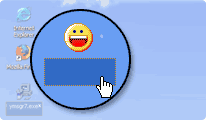
* STEP TWO
Get a Yahoo! ID - Make sure to be somewhat unique and
creative with your ID; otherwise, it will tell you try again due
to 'that name's already taken'. Once you've successfully
created your name, Sign In. Enter your Yahoo! ID and
password and click "Sign In."

* STEP THREE
Click the "Add" button to begin adding
your friends and family Yahoo! IDs. If they are online,
you can now send instant messages to each other.

MORE INFO FROM YAHOO!
|
NEW TO INSTANT MESSAGING?
*
STEP FOUR
You are welcome to Add us to your list - mojoland1.
Hours of accessibility will vary, but rest assured the Away
Message will update you when to catch us live.
Check the Right Column on any of the MojoLand pages.